Wave Of Wealth
Financial skills for young adults
Helps individuals and businesses easily choose the best shipping options with a simple interface


The following types of users were interviewed:
Research objective:
Data collection methods:
Interview questions:


All of them want to save time, avoid mistakes, and stay in control of their shipments at every step
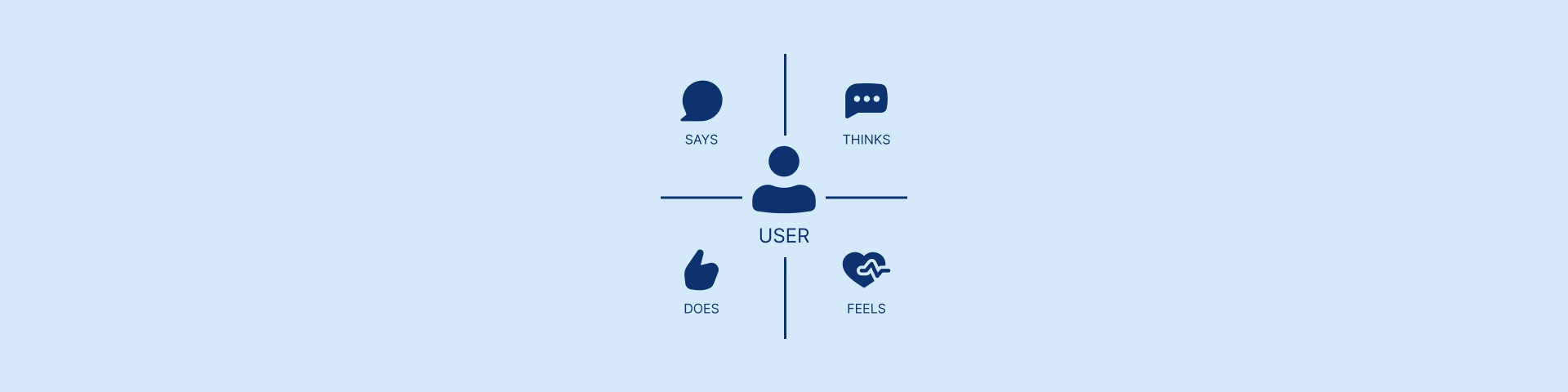
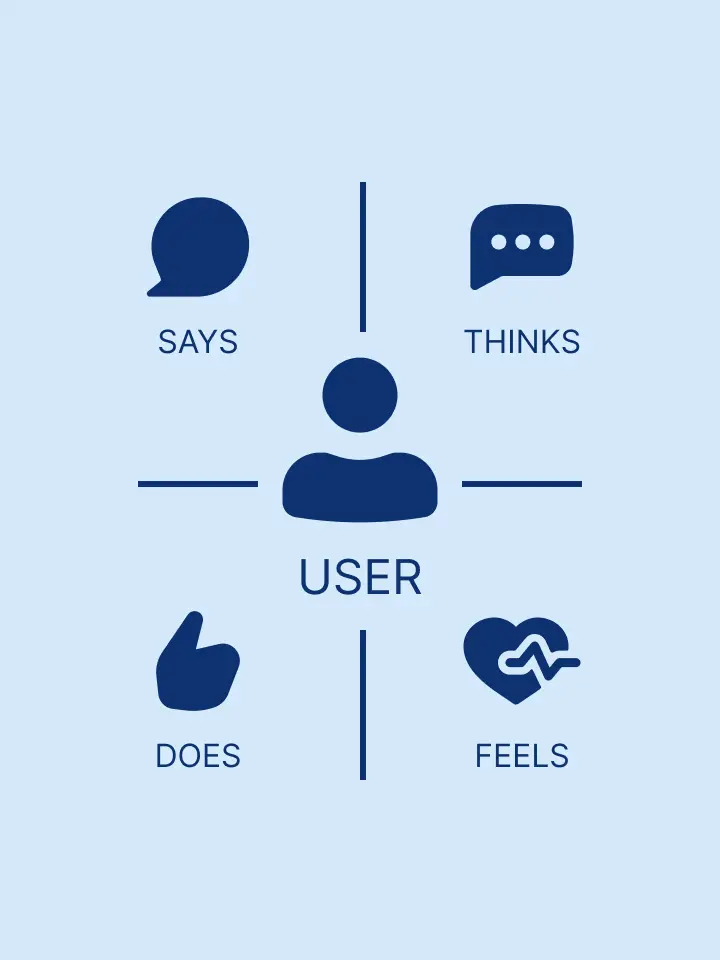

Alex has been working in logistics for over a decade. His role at a global electronics company requires him to manage international shipments to multiple countries weekly. Although he's tech-savvy and comfortable with digital platforms, he often gets frustrated by outdated systems that don’t show accurate tracking or require a lot of manual input. His company recently started using a new logistics app, and Alex is hopeful it will help reduce the time he spends coordinating with shipping agents and answering questions from internal teams. He’s looking for clarity, speed, and reliability — and a tool that can keep up with the fast pace of international trade.

Anna started her handmade jewelry business during maternity leave and quickly built a loyal following online. As international orders grew, she found herself spending more and more time trying to figure out delivery logistics — juggling websites, forms, and customer questions. She’s not a logistics expert and wants a simple, clear app that helps her print labels, calculate costs upfront, track packages, and communicate with support in her language. If the logistics were handled smoothly, she could focus more on what she loves — creating and growing her business.

Olena regularly sends care packages to her daughter and grandchildren living in Poland. Each box is packed with love — homemade treats, warm clothes, and small gifts. But arranging international shipping is stressful for her: she’s not tech-savvy and gets easily confused by complicated apps or unclear steps. Once, a package was delayed for weeks with no explanation, which made her anxious and upset. She wishes there were an app she could trust — one that’s simple, reassuring, and even offers support in Ukrainian when she has questions. To her, peace of mind is everything.


While creating each journey map, I made sure to think about accessibility and question any assumptions I had. I considered different types of users, including those with disabilities. For example, I focused on people with visual or hearing impairments and looked for ways to make the design easier for them to use. I’ve found that improving accessibility usually benefits everyone, so it’s an important part of how I approach design.
Persona: Alex Müller
GOAL: To ensure smooth and timely international deliveries by avoiding delays, simplifying the shipping process, and staying informed at every stepACTION Open the app and log in Navigates to 'Send Shipment' Unsure about the best value Choose delivery priority Confirm the order and wait for contact TASK LIST Launch the app, enter login credentials Finds and taps the 'Send' button Enter recipient info, package size, and destination Compare and select between delivery options Review details and wait for confirmation EMOTIONS Confident, neutral Slightly confused Focused but slightly overwhelmed Use progressive disclosure, and add tooltips for fields Curious, slightly anxious IMPROVEMENT OPPORTUNITIES Add biometric login, and make the login screen clearer Highlight or label the 'Send' function more clearly Use progressive disclosure, and add tooltips for fields Add clearer descriptions and delivery estimates Show estimated wait time, add a progress indicator
Persona: Anna Kovalenko
GOAL: Easily and reliably ship products worldwide, track everything in one place, and give her customers flexible delivery options — all without needing deep logistics knowledgeACTION Open the app and log in Navigates to 'Send Shipment' Fill in shipment details Choose delivery priority Confirm the order and wait for contact TASK LIST Open the app, enter login credentials, or use saved login Find the 'Send Shipment' button, tap to start a new order Enter recipient details, package size, weight, and destination Review delivery options, compare speed and price, select one Review all details, confirm shipment, wait for contact from support EMOTIONS Neutral at start, hopeful for quick access Slight confusion, trying to find the right button Overwhelmed by multiple fields and unclear terms Uncertain which option is best for her customer Curious, slightly anxious about what happens next IMPROVEMENT OPPORTUNITIES Enable one-tap login or Face ID for speed Highlight main actions clearly on the home screen Use tooltips, autofill, and example inputs to simplify Provide brief descriptions and delivery estimates Show estimated response time and preferred contact method
Persona: Olena Moroz
GOAL: Send care packages to her family abroad safely and on time, using a simple service that speaks her language and doesn’t require dealing with complicated formsACTION Open the app and log in Navigates to 'Send Shipment' Fill in shipment details Choose delivery priority Confirm the order and wait for contact TASK LIST Open the app and find the login option, enter the saved details Look for 'Send Shipment' button and tap to begin Enter recipient info, select items being sent, add weight estimate Select a delivery speed option based on safety and timing Review summary, confirm submission, and wait for follow-up from support EMOTIONS Slight nervousness, hoping the app is easy to use A bit uncertain navigating through the options Worried about making mistakes in the form Wants to choose the safest method, unsure what's best Hopeful, but anxious about whether it will arrive safely IMPROVEMENT OPPORTUNITIES Add large icons and language selection at login Use simple wording and include visual guidance (icons/photos) Provide pre-filled examples and voice-assisted input Include clear safety labels and delivery timelines Give immediate confirmation and clear next steps in user’s language
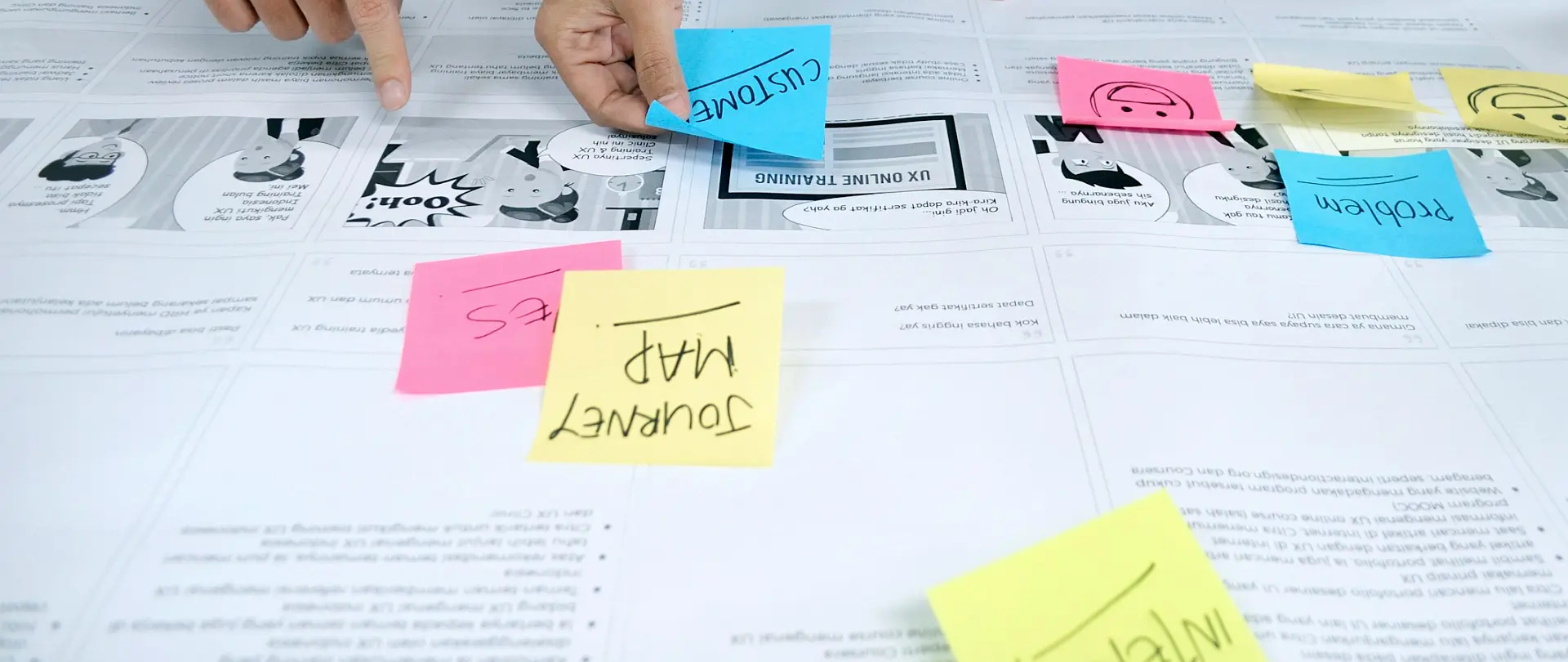
While creating each journey map, I made sure to think about accessibility and question any assumptions I had. I considered different types of users, including those with disabilities. For example, I focused on people with visual or hearing impairments and looked for ways to make the design easier for them to use. I’ve found that improving accessibility usually benefits everyone, so it’s an important part of how I approach design.
Persona: Alex Müller
GOAL: Easily and reliably ship products worldwide, track everything in one place, and give her customers flexible delivery options — all without needing deep logistics knowledgeACTION Open the app and log in TASK LIST Launch the app, enter login credentials EMOTIONS Confident, neutral IMPROVEMENT OPPORTUNITIES Add biometric login, and make the login screen clearer ACTION Navigates to 'Send Shipment' TASK LIST Finds and taps the 'Send' button EMOTIONS Slightly confused IMPROVEMENT OPPORTUNITIES Highlight or label the 'Send' function more clearly ACTION Fill in shipment details TASK LIST Enter recipient info, package size, and destination EMOTIONS Focused but slightly overwhelmed IMPROVEMENT OPPORTUNITIES Use progressive disclosure, and add tooltips for fields ACTION Choose delivery priority TASK LIST Compare and select between delivery options EMOTIONS Unsure about the best value IMPROVEMENT OPPORTUNITIES Add clearer descriptions and delivery estimates ACTION Confirm the order and wait for contact TASK LIST Review details and wait for confirmation EMOTIONS Curious, slightly anxious IMPROVEMENT OPPORTUNITIES Show estimated wait time, add a progress indicator
Persona: Anna Kovalenko
GOAL: Easily and reliably ship products worldwide, track everything in one place, and give her customers flexible delivery options — all without needing deep logistics knowledgeACTION Open the app and log in TASK LIST Open the app, enter login credentials, or use saved login EMOTIONS Neutral at start, hopeful for quick access IMPROVEMENT OPPORTUNITIES Enable one-tap login or Face ID for speed ACTION Navigates to 'Send Shipment' TASK LIST Find the 'Send Shipment' button, tap to start a new order EMOTIONS Slight confusion, trying to find the right button IMPROVEMENT OPPORTUNITIES Highlight main actions clearly on the home screen ACTION Fill in shipment details TASK LIST Enter recipient details, package size, weight, and destination EMOTIONS Overwhelmed by multiple fields and unclear terms IMPROVEMENT OPPORTUNITIES Use tooltips, autofill, and example inputs to simplify ACTION Choose delivery priority TASK LIST Review delivery options, compare speed and price, select one EMOTIONS Uncertain which option is best for her customer IMPROVEMENT OPPORTUNITIES Provide brief descriptions and delivery estimates ACTION Confirm the order and wait for contact TASK LIST Review all details, confirm shipment, and wait for contact from support EMOTIONS Curious, slightly anxious about what happens next IMPROVEMENT OPPORTUNITIES Show estimated response time and preferred contact method
Persona: Olena Moroz
GOAL: Send care packages to her family abroad safely and on time, using a simple service that speaks her language and doesn’t require dealing with complicated formsACTION Open the app and log in TASK LIST Open the app and find the login option, enter the saved details EMOTIONS Slight nervousness, hoping the app is easy to use IMPROVEMENT OPPORTUNITIES Add large icons and language selection at login ACTION Navigates to 'Send Shipment' TASK LIST Look for 'Send Shipment' button and tap to begin EMOTIONS A bit uncertain navigating through the options IMPROVEMENT OPPORTUNITIES Use simple wording and include visual guidance (icons/photos) ACTION Fill in shipment details TASK LIST Enter recipient info, select items being sent, add weight estimate EMOTIONS Worried about making mistakes in the form IMPROVEMENT OPPORTUNITIES Provide pre-filled examples and voice-assisted input ACTION Choose delivery priority TASK LIST Select a delivery speed option based on safety and timing EMOTIONS Wants to choose the safest method, unsure what's best IMPROVEMENT OPPORTUNITIES Include clear safety labels and delivery timelines ACTION Confirm the order and wait for contact TASK LIST Review summary, confirm submission, and wait for follow-up from support EMOTIONS Hopeful, but anxious about whether it will arrive safely IMPROVEMENT OPPORTUNITIES Give immediate confirmation and clear next steps in user’s language

Before moving on to the next step in the design thinking process, I made sure I completed everything needed for the empathy phase of my project.
What I have done:
Then I reviewed everything to make sure there were no assumptions or bias — just real insights based on what I learned from users.
Now I’m ready to clearly define the user problems and set the right goals for the design!
Alex is an experienced logistics manager who needs a fast, transparent way to coordinate and track high-volume international shipments because his team depends on real-time updates to avoid delays and keep operations running smoothly.
👉 If we implement a real-time tracking dashboard with smart notifications and team-sharing features, then Alex will be able to coordinate more efficiently and reduce the time spent on manual follow-ups.
Anna is an creative business owner who needs a clear and easy way to manage international shipments because she wants to focus on growing her shop—not dealing with shipping platforms, confusing forms, or tracking issues.
👉 If we design a streamlined, step-by-step shipping flow with pre-filled options and clear cost estimates, then Anna will feel more confident using the app and spend less time worrying about logistics.
Olena is a caring grandmother who needsa simple, reassuring way to send packages to her family abroad because she wants to feel confident they’ll arrive safely—without confusing steps or technical stress.
👉 If we provide a simplified interface with native language support and clear delivery status updates, then Olena will feel more in control and will complete shipments independently and with peace of mind.
🎯 Our logistics application will let users easily create, send, and track international shipments with clear instructions, real-time updates, and multilingual support, which will affect small business owners, individual senders, and logistics professionals by saving them time, reducing stress, and improving shipment reliability and visibility. We will measure effectiveness by tracking task success rates, time to complete a shipment, user satisfaction scores, and reduction in support requests.
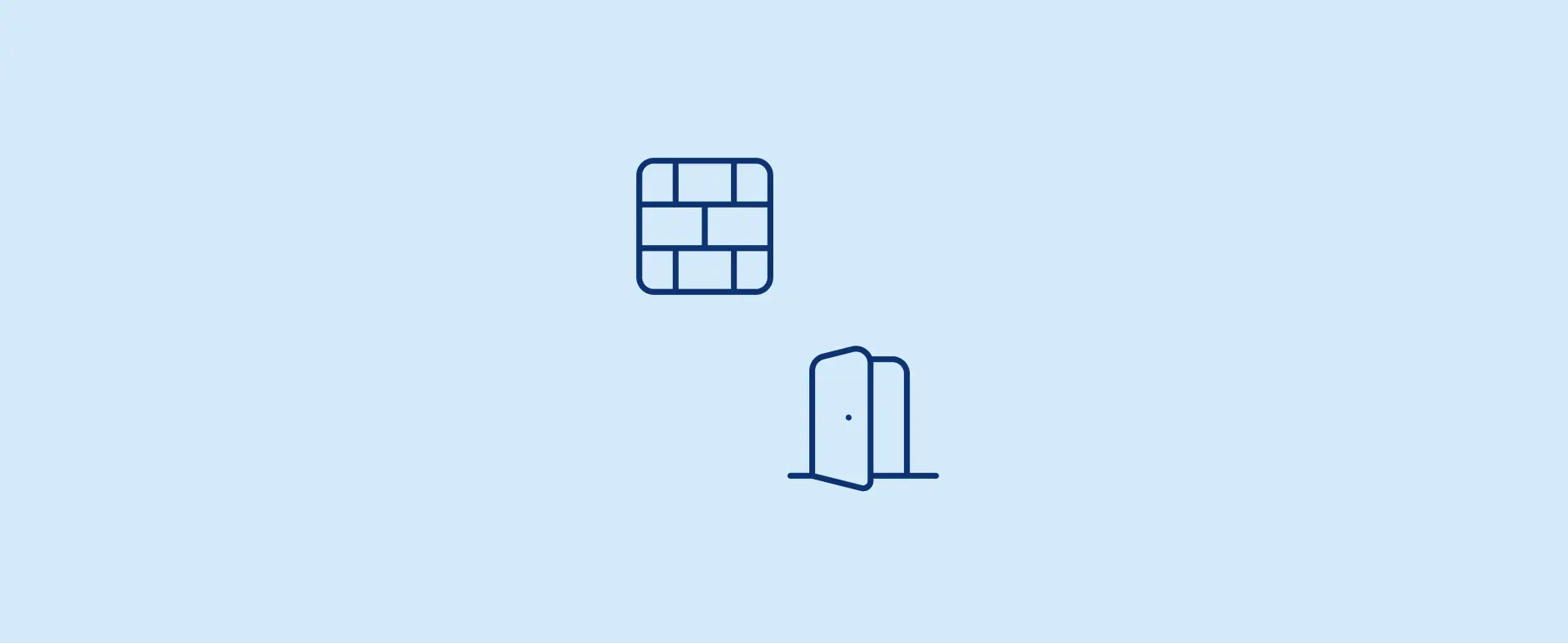
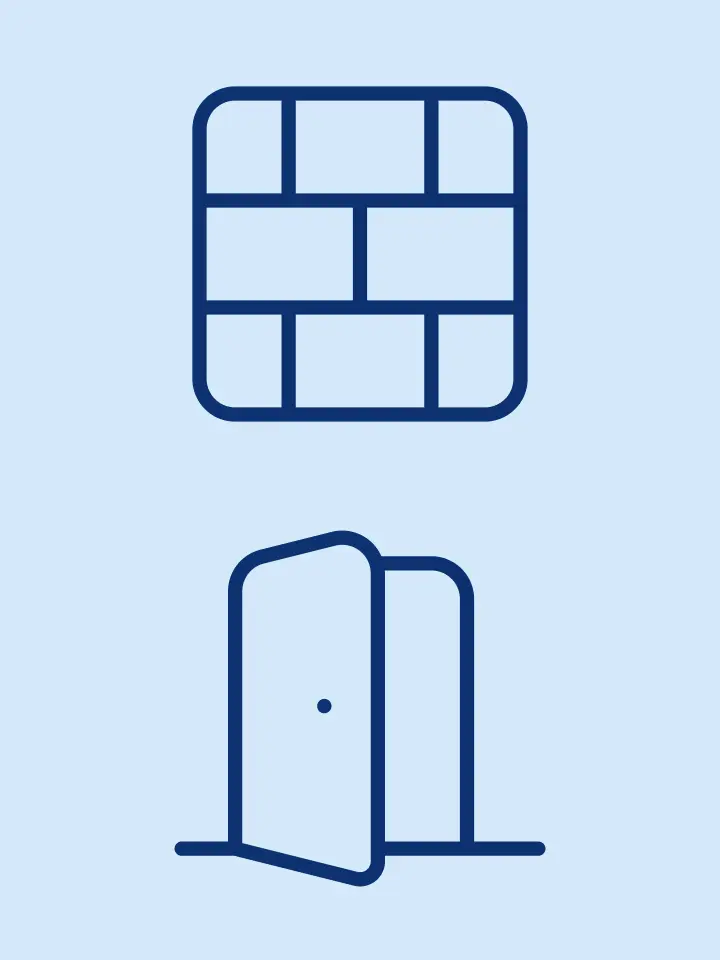
I’ve just taken the time to review and make sure I’ve completed all the key defining activities for this phase.
What I have done:
Finally, I took time to review all my problem, hypothesis, and goal statements to make sure they're free of bias or assumptions. Each one is grounded in real insights from user interviews and persona research.
Now I’m ready to move on and start ideating design solutions based on the problems I’ve defined!